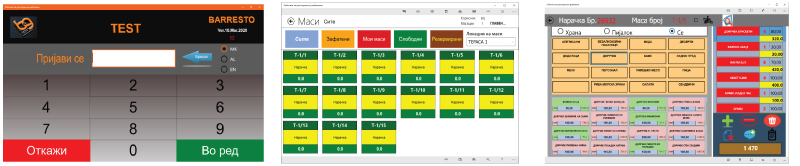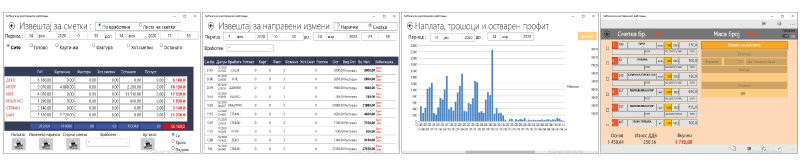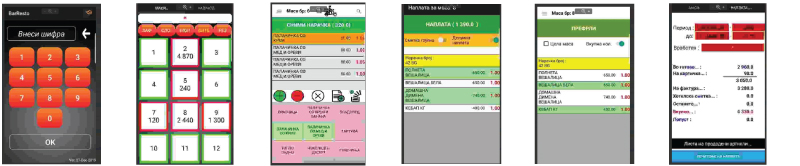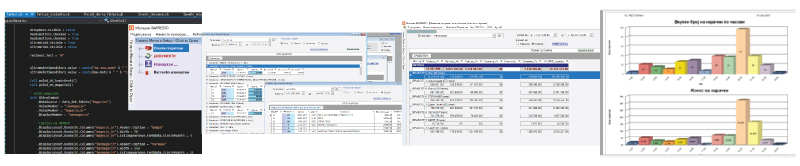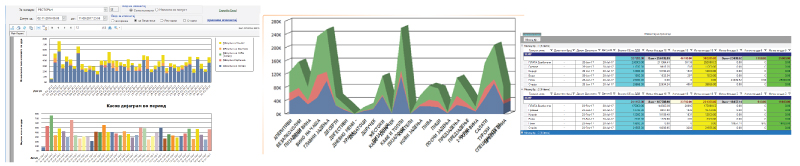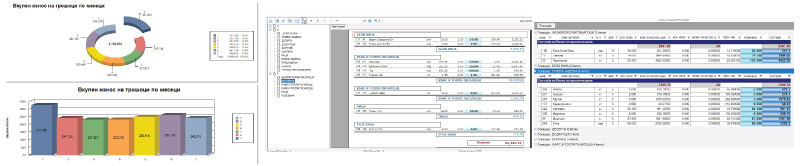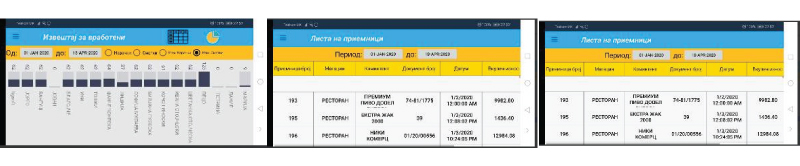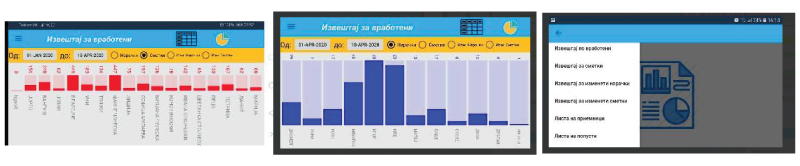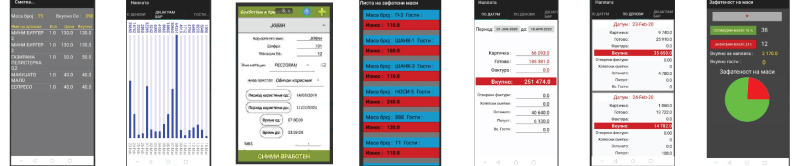What does Barresto offer?
BARRESTO WORKS ON WINDOWS 10 AND ANDROID DEVICES
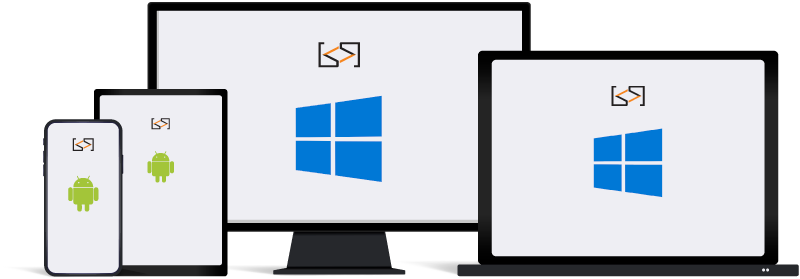

WIN 10 UWP
Developed in the latest UWP (Windows Universal Platform) technology
Easily accessible hardware according your choice
Desktop computers, All in One computer, registration cards, discount cards for your guests, marker printers and laser printers, fiscal devices.
Modern, fast and easy for operate
Formation of receiver notes , consignment notes, returns
suppliers and other documents.

Functional
All the necessary functions for the smooth operation of your facility are included in the numerous capabilities of the software. All possible situations that appear during the work with your guests are resolved. Simple overview of tables, corrections, additions, transfers and all that depending on the given privileges of the employees. Forming reservations and review of the reserved tables
Check out, control and records
Collection of bills depending on the type of payment, record of discounts, and automatic formation of invoice. Cashbox reports by types of payments and employees, reports for sold items, records of changes and many other control reports and control options for the fiscal printer

System for ordering screens
Kitchen System allows the madden orders to arrive on the screens placed in your kitchen.Places for preparing food and drink have an overview of multiple received orders and items at once. Direct interaction with waiters

Mobility and able to share
POS synchronization and mobile application for waiters. It is possible tracking the orders, the time when they were made, when the items are ready to carry and when they are taken by the waiters through the module for ready orders
Cloud
All your data can be on your server or on our Cloud serverUsing mobile devices with which employees are more rational, more relaxed and offer faster and better service

ANDROID APP
Application developed for Android mobile devices that are characterized by market availability and low price
Fast, simple and trusted application
Orders are made easily and quickly. There is no need to memorize product digits in this application. Evidence of the situation of the items in real time. The effectiveness is increased and that makes your guests much more satisfied
Connection
All data and documents are interconnected with the material action and desktop computers in real time
Functionality
All the necessary features for comfortable staff work are included in the mobile application options. There is no need to work with the desktop application anymore. All possible situations about the working in a catering facility have been resolved. Overview of tables, corrections, additions, transfers and all that in depending with the given privileges of the employees

Check out, control and records
Check out of bills depending on the type of payment, record of discounts, automatic formation of invoice. Cashbox reports by types of payments and employees, sold items and many other options.
Part of the kitchen system
Interaction of waiters with kitchen or bar through the user Kitchen system (orders arrived on kitchen screens)Easy to work with many included functionalities and analyzes, necessary for the successful functioning of your catering facility

Operating system
Windows 10
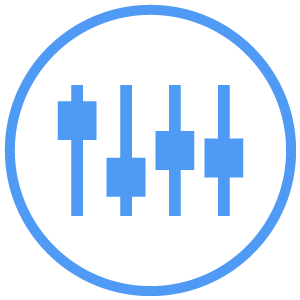
Software setup
Setting, setting up BARRESTO software, opening groups, subgroups, work warehouses, basic and sales items with norms, employee roles, customer data, table setting, printers to be used to print documents and orders
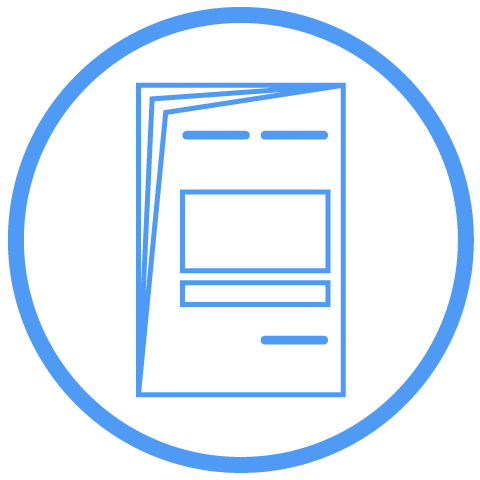
Document management
Establishing receiver notes, return notes to suppliers, aggregate invoices and other input-output documents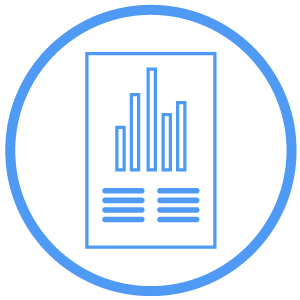
Analytics, planning
Planning, analysis and other important data reports.
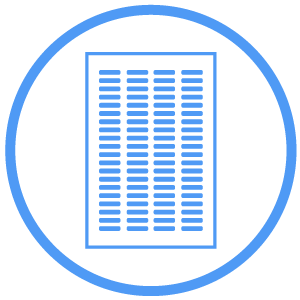
Inventory and balance
Material and financial inventory, material balance, stock of raw materials, procurement and sales reports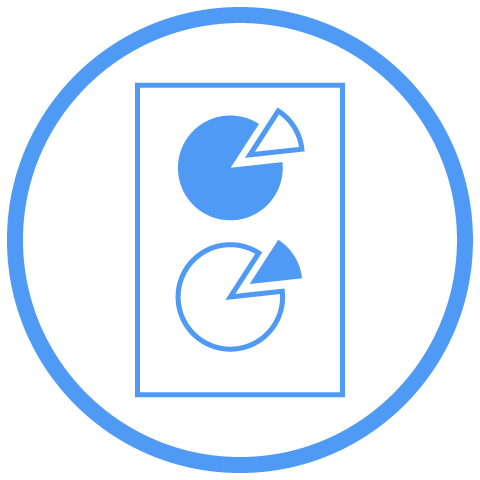
Income and expenses
Analytical reports for revenues, expenses, outgoing / incoming invoices, clients balance.

Sales and check out
Fixed and variable cost management and their impact on sales.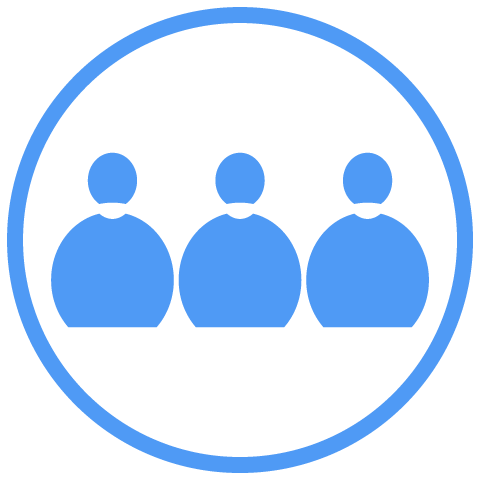
Employee analysis
Employee performance analysis, receipts, orders and review of changes and corrections of orders or accounts.
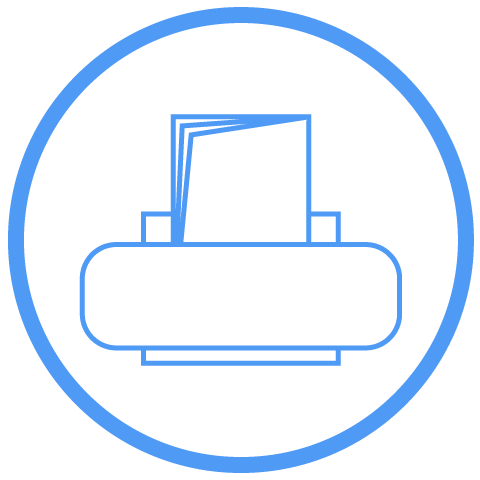
Printing documents
View and print all types of documents, reports and exports in pdf, doc, excel…

Sales and check out
Reviews and following of the sale, earnings, types and types of payment in real time
Control in real time
Relaxed and satisfied manager with full control of the operation of the catering facility in real time

External control
Ability to work with the software when you are outside of the facility
Opportunity for integration
Connection with our hotel software, mini bar, spa, bookkeeping. The connection to your accounting is easy and fully satisfies the necessary data and documentationMobile phone application intended for managers to monitor the condition and catering facilities and when you are not present in it

ANDROID APP
Developed application for Android mobile devices that are available in the market and at a low price
Occupancy of the restaurant
In real time you have the busyness and fullness of the tables in your catering facility.
Overview of orders by tables
At any time you get an overview of ordered items by tables
Reports for realization
Review of the employee engagement, changes, document corrections and procurement reports

Check out, control and records
Check out of bills in depending on the type of the payment, records of discounts, cashbox reports by types of payments and employees
Employees
From the application you can add new employees, adjust their access privileges and options for mode of operatingFrequently asked questions















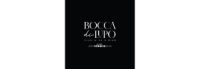


















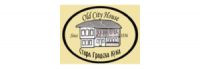



YOU ARE WELCOME TO VISIT US
Working hours
Monday - Friday 8:00-16:00
Technical support 24/7
Phone: 070 262 072 or 071 209 021
Tech. support phone: 070 387 386
Location
Drenak 5A / 10 Street
1000, Skopje, North Macedonia
info@bgsoft.mk
www.bgsoft.mk
powered by cyber38